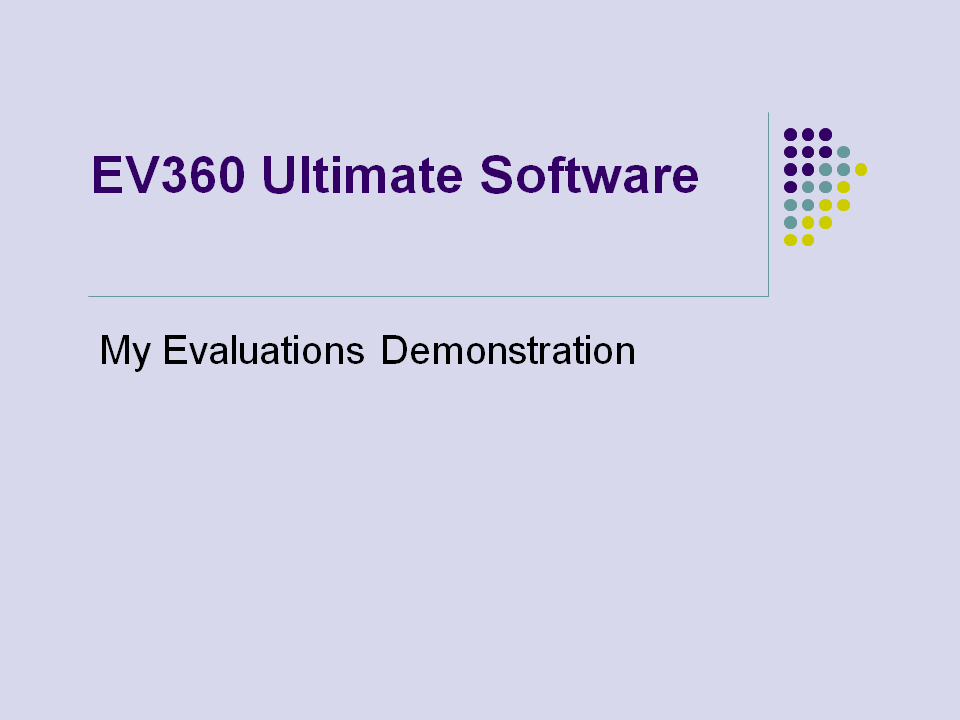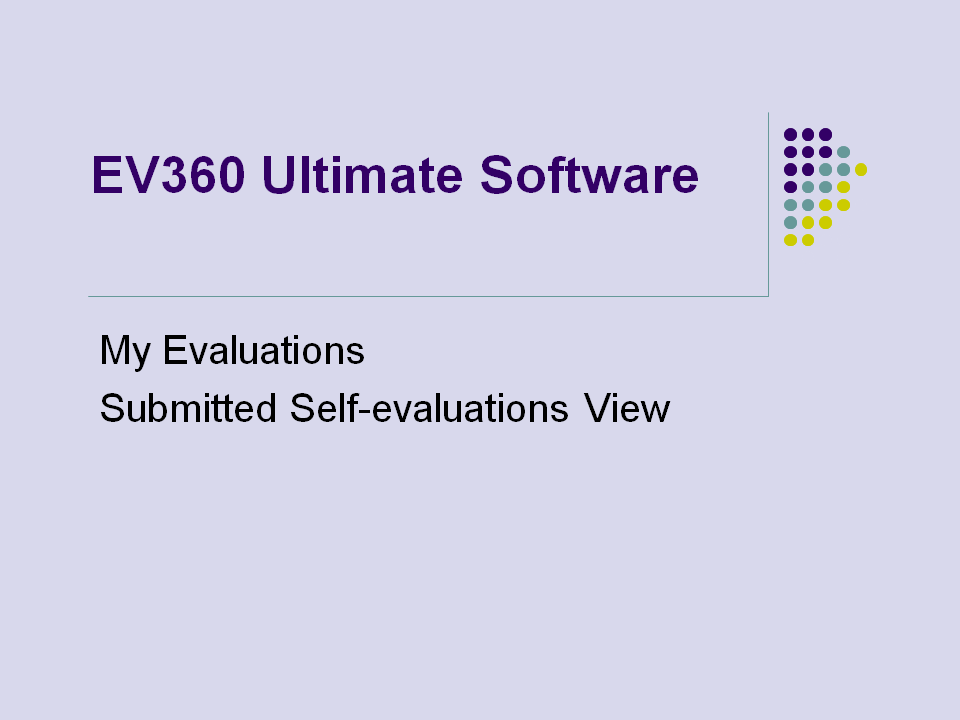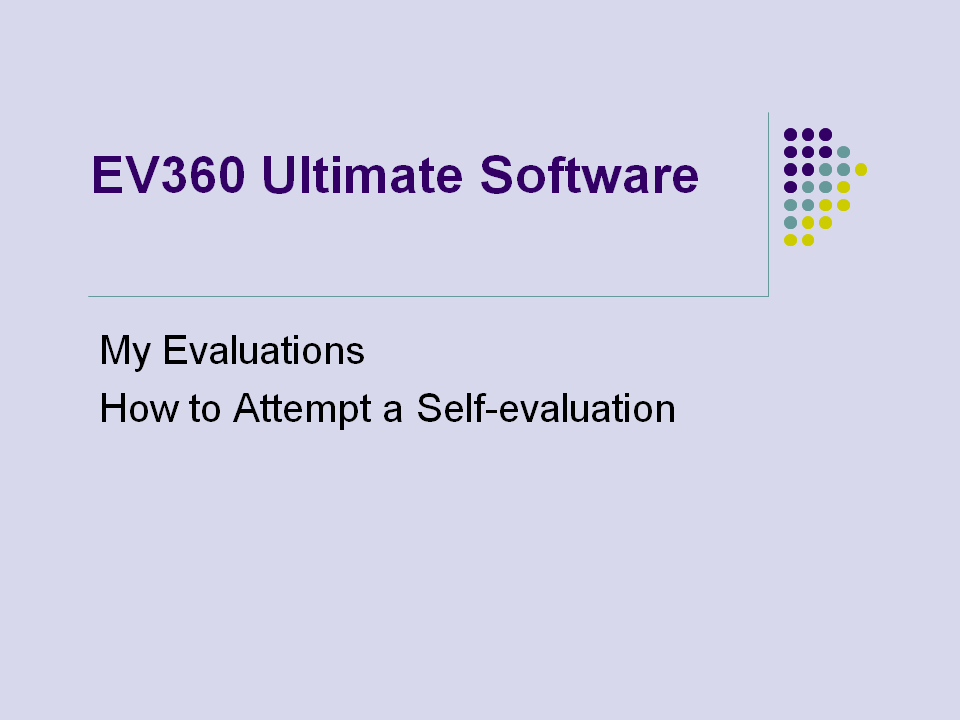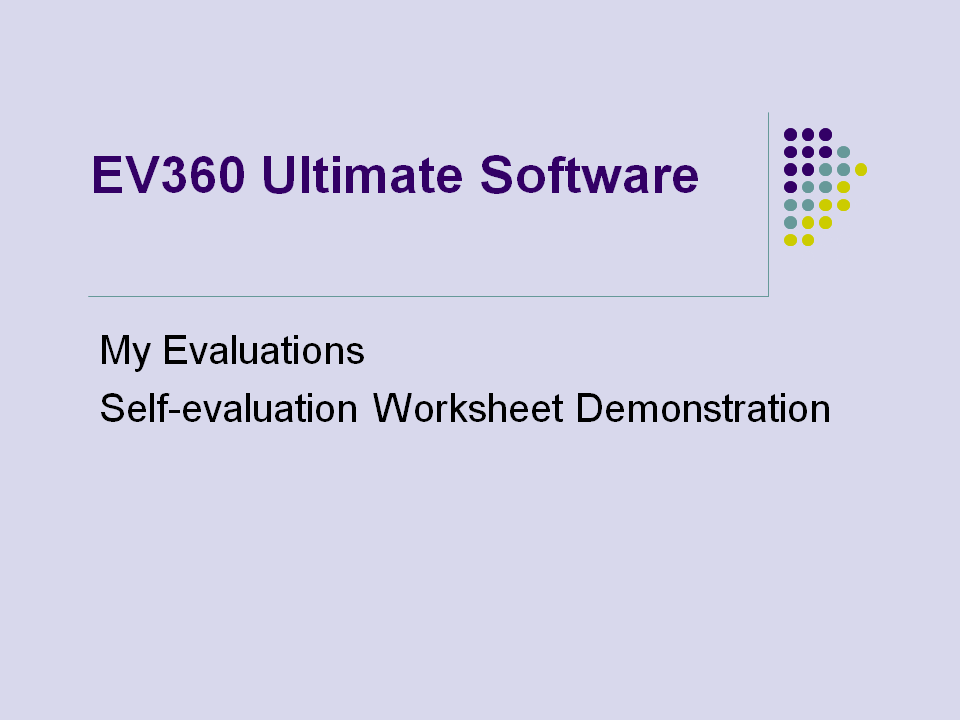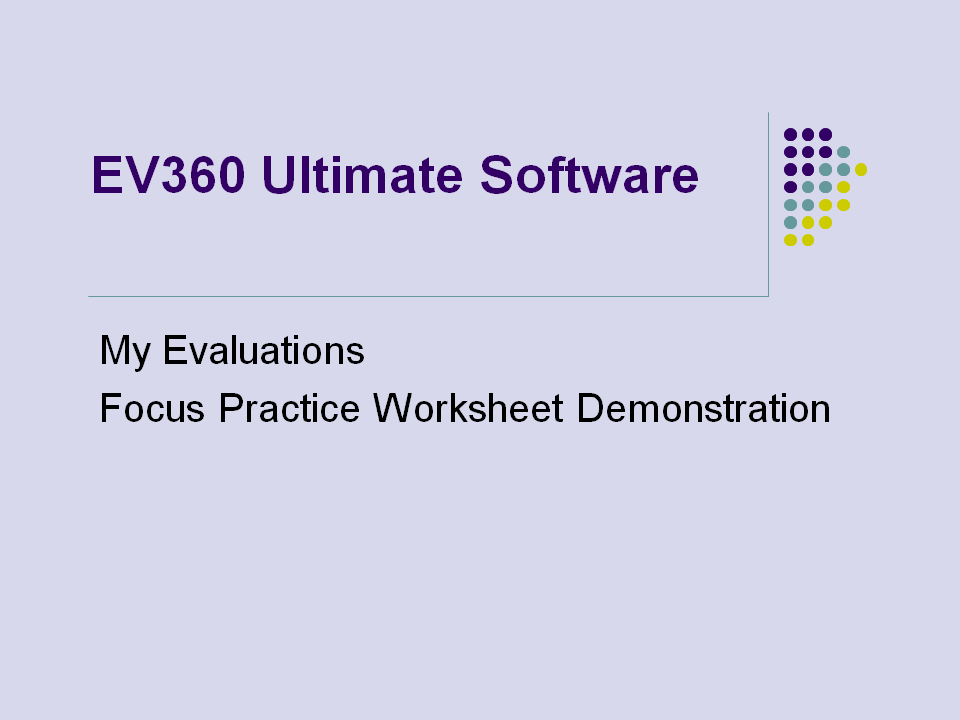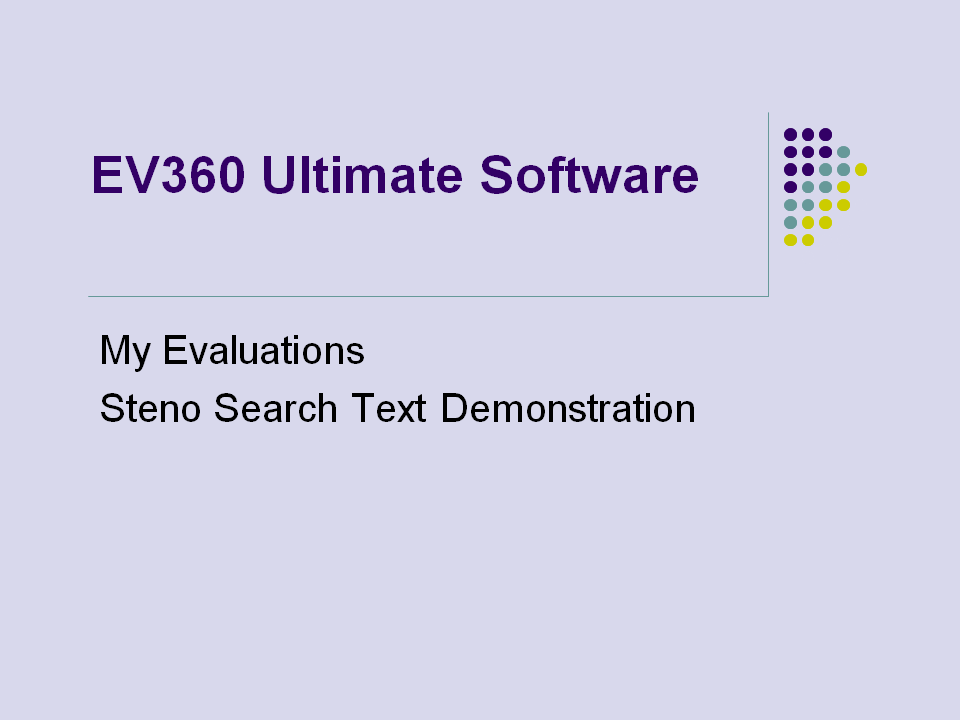My Evaluations Training & Documentation
My Evaluations presents audio at its natural speed. When the audio is complete, you will edit your transcription using your CAT or other word processing software. The edited transcript can be evaluated for transcription accuracy results. Our software uses an easy to understand document comparison technology that resides on your computer, which is not downloaded as a web-based analysis module, to display transcription errors.
Welcome to our comprehensive – yet growing – library of instructional how-to videos and documentation that focus on a variety of functions across our software programs. If there is something that you would like us to create to help you have a better experience using our software, please complete the Training & Documentation Request Form.
My Evaluations – Demonstration
My Evaluations – Sumitted Self-evaluations View
My Evaluations – How to Attempt a Self-evaluation
This video will demonstrate all of the features of the My Evaluations program.
This video will demonstrate the Submitted Self-evaluations view iin the My Evaluations software program. You can re-open the Self-evaluation Worksheet, Focus Practice Worksheet, and export your data to various spreadsheet formats.
This video will demonstrate how to attempt a Self-evaluations in the My Evaluations software program. You can transcribe from the Enhanced Vertical Notes panel, from your CAT sofware, or your realtime translation. Once you submit your self-evaluation to the software, you can open the Self-evaluation Worksheet and Focus Practice Worksheet.
My Evaluations – Self-evaluation Worksheet Demonstration
My Evaluations – Focus Practice Worksheet Demonstration View
My Evaluations – Steno Search Text Demonstration
This video will demonstrate how to create the a self-evaluation worksheet to evaluate your trascription and writing errors.
This video will demonstrate how to create the focus practice worksheet that will show you all sentences that had errors. The worksheet can be used to practice straight copy sentences.
This video will demonstrate EV360 Ultimate’s massive English/Steno database providing you a robust tool to quickly look up how to write words you hesitate on during your speedbuilding sessions. No need for any third-party steno search tools.